1. Exploring Online Collaborative Learning in Preparation for the Second Wave
Having taught for five years, Junpei Ishii is now engaged in lesson study and class management on the theme of "education that connects to children and connects them with one another." What prompted him to start utilizing ICT in his classes was his school's introduction of notebook computers (Chromebooks), 40 of which were supplied for student use and one for each member of the teaching staff.
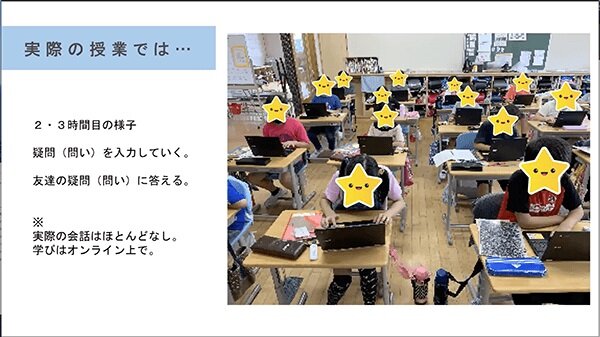
In the 2019 school year, when he was in charge of a fourth-year class, Mr. Ishii had his students use the computers to investigate topics, produce slides and present them.
When his school was temporarily closed in the pandemic, Mr. Ishii planned "online morning assemblies" so teachers could connect with their students studying at home on a daily basis. He put proposals to the school management, conducted in-service training, and finally got to put his ideas into practice.
"There are predictions of a second, and third, wave of COVID-19 ahead, so I wanted to do research into online teaching. I decided to participate in Learning Space Lab and try out a class involving collaborative learning online."
2. Using the Comment Function in Google Docs when Reading Story Texts
This demonstration class was held using the Zoom online meetings system, to recreate the actual online class environment. The aim was to achieve co-learning despite the absence of face-to-face contact, and enabling participants to exchange opinions online.
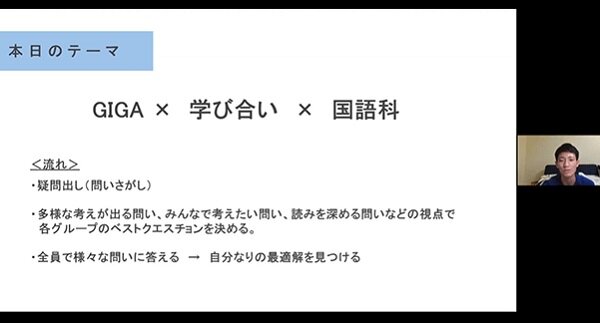
For the demonstration class, Mr. Ishii took the content of a four-class unit on the fifth-year elementary school Japanese curricular text Namae Tsukete yo [Give It a Name] (published by Mitsumura Tosho Publishing Co.,Ltd.) and condensed it into a single class using Kenji Miyazawa's well-known story, The Restaurant of Many Orders. Participants in the demonstration class, who played the role of students, read the text in advance and noted down their thoughts and questions, such as "what?" "why that?" and "how come?."
The class was run as follows.
(1) Participants write in the thoughts and questions they had noted down earlier
Each participant adds their thoughts and questions to a shared Google Doc. Google Docs can be accessed and edited by a number of users simultaneously, to enable sharing of ideas in real time.
Utilizing this feature of Google Docs, Mr. Ishii picked up on participants' entries as they wrote them, reading out perceptive insights and interesting views, focusing attention on other participants' contributions, and encouraging participants to write more, saying, "keep writing, whether it's in full sentences or just single words." This made participants more comfortable to write about whatever interested them in the story, such as "why was there cream in the pitcher?" and "why were the young gentlemen in military attire?"
(2) Participants split into groups and decide on their best question
Using the Breakout Rooms function in Zoom, participants were divided into groups of 3-4 and shared the reflections and questions they had posed. They commented and asked further questions on one another's contributions, deepening their comprehension of the text.
Each group selected one "best question" that they would like to explore further and wrote it in to the Google Doc. All participants returned to the main group and shared their best questions. These included questions such as "why did the two dogs die at the same time and then come back to life?", "why were the directions given one by one rather than all at once?" and "why was it Russian-style?"
(3) Each participant thinks of answers to the best questions
The class ended with each participant writing into the Google Doc their own ideas in response to the best questions posed by each group.
3. Formulating Questions is Essential to Promote In-Depth Reading
After the demonstration class, Mr. Ishii and the participants came together for a discussion session focusing on Q&A, chaired by Mr. Shogo Minote of the Koganei Municipal Maehara Elementary School in Tokyo.
Firstly, Mr. Minote asked Mr. Ishii to reflect on the demonstration class.
"I'm glad we were able to achieve the primary aim of this class, which was to use ICT to share many different thoughts and questions from participants all at once, become aware of what others were thinking, and extend our own thinking. However, I felt there was little time to delve deeper into the questions posed by each group. And both here and in the actual classes I taught at school, I realized how difficult it is for teachers to pose and prompt questions that explore students' queries in more depth."
Mr. Minote then posed another question: "This method makes it easy to generate a diverse range of questions, but if that's all it does, isn't it difficult for students to exchange opinions and pursue deeper inquiry?" Mr. Minote explained that there are other methods, such as the teacher setting questions for the students to discuss, and having them debate issues on which there is a divergence of opinions. Mr. Minote said that he employs different methods depending on the subject matter and materials.
In response to this statement, one participant suggested that it might be related to the aim of the class, and asked what kind of capabilities Mr. Ishii aimed to foster.
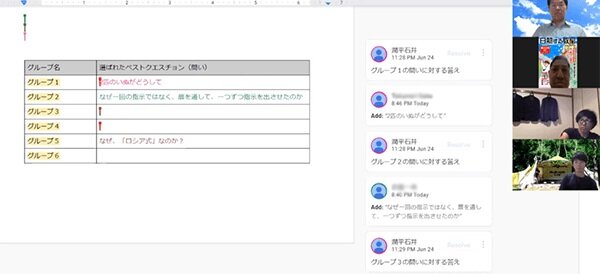
Mr. Ishii replied:
"My aim was for students to extend their ability to read texts and discover questions for themselves, rather than having the teacher lead them to those questions. I also wanted to foster their capacity to engage proactively with questions that don't have a clear answer."
Participants responded to this with opinions such as: "It's a long text, so wouldn't it be better to have students form questions part-by-part? I think it would be easier for students to exchange opinions if there were fewer questions" and "if you narrowed it down to one best question for the whole class, maybe it would be easier to focus on what to explore in more depth."
While most participants were supportive of the format that allowed all students to raise questions, many also commented that there was scope for more consideration of the process to follow after questions had been formed. One participant noted that the questions reflect a variety of ideas, and that if asked simply to select a "best question," students might struggle to judge which question is best suited to further exploration. Another suggested that because the activity required students to produce their own questions, it might be worth having another activity that points them toward answers to those questions.
4. The Need for Advancements in Face-to-Face Teaching using ICT Tools
Many participants noted their desire to try out new forms of interactive learning using ICT. Comments included:
"To date, I've been giving students copies of pages from the textbook, having them write down their opinions, and discuss what they have written. I have been asking myself whether I could rely on ICT to do the same things, but haven't taken the plunge yet. Participating in this demonstration class has made me a sense of the genuine potential in this method of learning."
"If a student names a page and line in the textbook and makes a comment about it, other students won't necessarily understand and be able to locate the line immediately. I thought it was a great idea to use a shared document to enable students to engage visually with opinions written by their classmates."
Mr. Ishii said the advantage of using Google Docs lay in the ease with which students could write their opinions, which made it possible to gather many opinions from those who usually struggled to speak up or did not have the courage to raise their hands in class. He explained that because the whole class's opinions were gathered together in a single document, group discussion time could be used to delve deeper into the topic, rather than simply having each group member present their opinions.
Mr. Minote explained his own approach, which involves using different ICT tools for different purposes.
"In this class, a Google Doc was used to display and participants' opinions in a tree format. Other ways to share diverse opinions include having all participants in a Zoom class write their opinion on a sheet of paper and hold it up to the screen at the same time, and using a tool called schoolTakt to share students' notes. When I want to enliven the discussion, I also use Jamboard. This is a tool used for activities like brainstorming, and it allows you to post your opinions like attaching a sticky note. I think it's best to select a tool suited to your purpose, whether it is to diffuse opinions or to aggregate them."
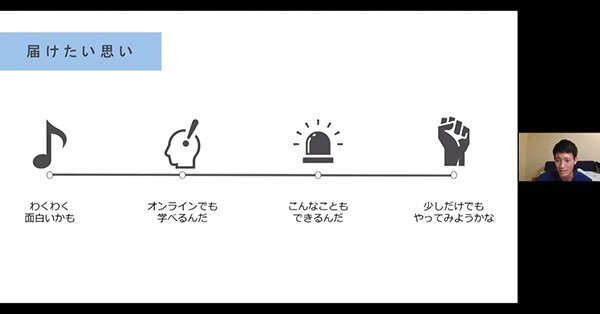
Mr. Ishii expressed his intention to make use of ICT tools not only in online classes, but face-to-face as well.
"I think it is important for students to share their questions and inquire deeper in face-to-face settings, but sharing their questions using ICT enables a diverse range of opinions to be shared all at once, leaving more time to develop the discussion. So I feel it's an extremely useful way to lay the foundations for discussion. I intend to adopt this approach in my regular classes, too."
The same sentiments were expressed by participants.
"Currently my discussion activities don't go as well as I would like, so I'd like to explore the possibilities for using ICT."
"Japanese classes tend to be passive, with students reading a text and answering set questions. I think that this format, in which students come up with their own questions and respond to one another's questions, will cultivate their capacity to read texts critically."
Finally, Mr. Ishii spoke of his aspirations for the future.
"Rather than teachers struggling on their own, having many teachers right across the school adopting ICT in their classes would enable information to be shared and advancements to be made more easily. I've started using ICT in teaching Japanese and Social Studies, but I haven't been able to yet in Mathematics or Science. This year I plan to give it a try, while continuing my research into teaching and learning materials."
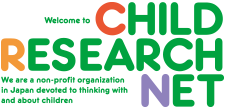
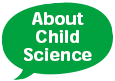

 Junpei Ishii
Junpei Ishii Shogo Minote
Shogo Minote










