1. ICT Environment of Kamiono Elementary School in Koga City
Kamiono Elementary School has been designated as a model school for ICT education in Koga City of Ibaraki Prefecture, providing a cellular-type tablet for each child since September 2015. By inserting a SIM card into the tablet, children can use its data communication function using 3G, 4G, and LTE networks. In addition, each class has a large TV screen, which can be connected to the students' tablets.
This school also receives grants from the Panasonic Education Foundation, since it was designated as one of the 42 special research schools since 2016. Using the grants, the school enhances the ICT environment by purchasing electronic blackboards, projectors, large TVs (for special classrooms), and whiteboards and sticky notes in sufficient quantities for the children.
Even after 2019, children are learning under the ICT environment where each child can use one or more tablets.
2. Teachers' Challenges When Introducing Tablets and "Master System"
The introduction of tablets posed significant ICT barriers for the school. To begin with, teachers were worried about how to utilize the tablets in teaching. Their main concerns at that time were as follows:
(1) Handling of tablet devices: What is a tablet? How can I use it? What can I do with it?
(2) Handling of applications: How can I use learning support applications? What can I do with them?
(3) Timing of using tablets in the classroom: On what occasions should I use a tablet and applications?
To resolve such concerns, tablet usage training for the teachers was provided by the school. At the same time, they suggested teaching plans choosing subjects and lessons suitable for the use of tablets.
However, merely suggesting lesson plans was not enough to resolve the teachers' concerns because they were more worried about how to teach children the use of tablets and applications, rather than how to provide lessons using tablets.
Therefore, the school introduced the "Master System" for children. Under the system, first of all, sixth-graders who become able to handle a tablet device sufficiently are certified as "Master." Then, these "Masters" teach younger students how to use a tablet device. Since the senior researcher of the ICT project was also a teacher responsible for sixth-graders, they promoted the use of tablet devices in his class, thus several children became "Masters."
To further resolve teachers' concerns, the school also held joint classes for "Master" sixth-graders' and other lower graders' classes. In this workshop class, "Master" children taught younger children how to use a tablet on a one-to-one basis. The teachers also consulted the handling of the device with each other during this class.
In this way, the school finally cleared the ICT barriers. This is partly because of the "Digital Native" children's remarkable ability to quickly acquire digital skills as well as the teachers' intense efforts regarding the ICT project.
Those "Master" children also took advantage of the workshop. In the workshop, they had to teach younger children how to use a tablet in an easy-to-understand way. As a result, they improved their own ability to handle digital devices and express their ideas more effectively.
 Figure 1: "Master" sixth-graders teaching first-graders how to use a tablet
Figure 1: "Master" sixth-graders teaching first-graders how to use a tablet3. Diversifying Modes of Outputs and Improving Children's Ability to Express Themselves
Children can use a tablet to express their thoughts in various ways by taking photos and videos, creating presentation materials, editing videos, and so on. With such diverse methods to express ideas and feelings, tablets enhance children's creativity and motivate their learning. I will introduce some of their school activities positively using a tablet.
(1) Convey ideas and thoughts using photos
One of the attractive features of tablets is to take a photo and immediately share it with other peers. For example, in the arithmetic class, each child is required to exhibit their respective way of calculating the correct answer. Previously, they would write down their calculation method on a large whiteboard, and then, give a presentation to explain it using a blackboard. The use of tablets, however, changed this process. Children take a photo of their calculation method written in their notebook and give a presentation using the photo. This enables children to save time for presentation and share their photos and ideas with other peers. By comparing ideas with each other, children can gradually pursue a "simpler and quicker" method to get the correct answer. Furthermore, because the use of tablets saves time for preparation, the children can make use of such extra time for learning reflection. Thus, keeping the photos of calculation methods also enhances the children's learning journey.
(2) Convey ideas and thoughts using videos
For children, producing a video is a new and exciting experience. When introducing the use of tablets in the school, the "Master" children created a video describing the tablets' operating procedures for teachers who are not familiar with tablets. They organized video titles for each usage occasion in daily activities, such as "How to connect a tablet to a TV screen" and "How to share photos using wireless technologies such as Wi-Fi networks." With these titles, viewers can immediately understand the content of each video. Through such video-making activities, children gradually learned how to express their ideas and thoughts, clearly focusing on the objectives and viewers of videos.
 Figure 2: A video explaining how to connect a tablet to a TV screen
Figure 2: A video explaining how to connect a tablet to a TV screen4. Presentation Activities Using a Tablet in Kamiono Elementary School
Before tablets were introduced in Kamiono Elementary School, children used to have issues in their verbal activities, when they had to make use of what they learned, think logically, describe and explain their reasoning and grounds for the answer. However, after the introduction of tablets, the more opportunities children had in utilizing them, the more active they became in expressing their ideas.
Therefore, the school decided to focus on presentation activities for the effective use of tablets. Since 2017, the school has been striving to enhance children's presentation skills in the class under the research theme of "Learning activities to acquire academic competence needed for the 21st century."
There are three reasons why the school placed emphasis on presentation activities. First, the skill to clearly and effectively communicate one's own and peers' ideas to others is an essential factor for children who need to survive in the 21st century. Tablets will play a critical role in enhancing such a skill.
Second, improving presentation skills could also enhance children's abilities to think, determine, and express themselves. To provide an easy-to-understand presentation, they need to think logically, select necessary information, and effectively communicate their ideas using adequate materials and speech styles. Third, a large number of children in the school at that time were not good at making a presentation or speaking out an answer in front of the class.
In the "Course of Study for Elementary Schools" published by the Japanese government in March 2017, the "General Guidelines for Academic Curriculum and Evaluation" section states as follows: "To promote children's autonomous, interactive, and profound learning, it is important to enhance their ability to understand and think things through according to the characteristics of each subject. To do so, teachers should help children utilize their knowledge and skills acquired through the lesson of each subject and enhance the ability to learn, think, determine, express themselves, and develop their personality...."
Furthermore, the guidelines also state that "Schools are required to establish an ICT environment to utilize PCs, telecommunication networks, and other information technologies, as well as learning plans adequately using such information technologies." Kamiono Elementary School's research project is consistent with the concept of the above guidelines, focusing on the enhancement of presentation skills to nurture children's ability to survive in the 21st century.
When the school initiated the project, the definition of "presentation skills" was given clarification to ensure that all teachers could instruct children under a common perception. Then, after thorough discussions, it was determined to define "presentation skills" as the ability to communicate ideas clearly and effectively.
The ability to communicate ideas clearly and effectively is required on various occasions in daily activities. In addition, the audience of a presentation could be one or more people, or even greater than hundreds of people. Therefore, the minimum unit of pair discussion was included in the scope of presentation activities. Then, three presentation ranks were set to provide appropriate instructions for the children according to their presentation level. These ranks were determined based on the size of "audience" and "mode" of a presentation, and "time" needed for preparing and conducting a presentation. For example, C rank was set for daily speech skills, such as answering a teacher's question or discussing with a peer.
After passing C rank, the children can start making B rank presentations, and after getting used to B rank talks, they will be ready to make A rank presentations. In this way, a systematic framework was established to develop the children's presentation skills.
Table 1: Presentation Ranking Table
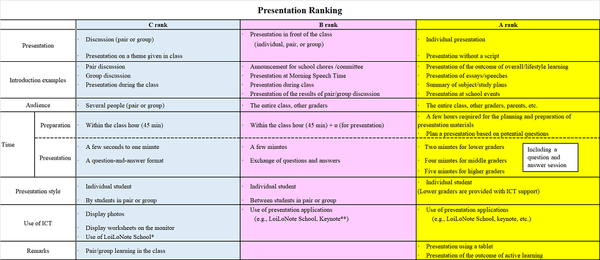
** "Keynote" is a presentation application for tablets.
5. Implementation of "Morning Speech Time"
Kamiono Elementary School also sets "Speech Time" in the morning meeting outside the curriculum. During speech time, the children will provide a brief presentation in turn with a pre-determined theme. The presenter should summarize their ideas and thoughts relating to the theme and create a presentation story and associated materials using a presentation application on their tablets. At the presentation, all children in the class can view slide materials displayed on a large TV monitor, which is connected to the presenter's tablet. The presenter gives a brief speech with these slide materials.
 Figure 3: A child giving a brief presentation during Morning Speech Time
Figure 3: A child giving a brief presentation during Morning Speech Time
At each speech time, one or two children give a speech and answer the questions from the audience children. After speech time, the teacher provides advice for the presenter regarding the content of the presentation, as well as the preparation method of slides and the presenter's voice volume, tone, posture, and attitude. These comments will be adequately recorded. The most important thing is to praise the presenter's good points in the speech to give significance to it. The purpose is to motivate the presenters to create a better speech next time after receiving positive comments on their creative ideas and efforts from their teacher and classmates.
In addition, all comments from the audience will be summarized. Based on such comments, the idea of good speech is created and shared among students in the class and the entire school. The summary of these comments will be displayed using poster papers to clarify the focus points in creating a good speech, which will be useful for children to improve their speech skills.
Furthermore, praising the presenter's speech in front of other children in the class helped improve the speech skills of other students. They gradually grasped the idea of a good speech, based on the teacher's positive comments and explanations. Some became able to recognize the good points of the presenter's speech and communicate positive feedback to the presenter. The teacher praised such positive feedback as well as inquiries from the audience children. In this way, children learned how to become a "good speaker" and a "good listener" from the morning speech session.
Children in charge of the morning speech time create slide documents using their tablets with a learning support/presentation application. For the lower graders, they create slide documents with entry-level skills such as taking a photo or drawing pictures. The middle graders create slides using texts, while the higher graders create a slide using a dedicated presentation application (with more complex operations) considering the layout of the entire slide.
A few days before their turn, children were observed preparing their slide documents and practicing their speech. They mainly used their spare time or when they were unable to play outside on rainy days during recess for preparation. In this way, they were able to prepare their speech without feeling stressed in their school life. To prepare a speech, children gradually used the presentation application on a daily basis. Some who had difficulty handling the tablet would consult their peers who were better at it, or they asked their teachers for advice.
We also observed the higher graders helping the lower graders by teaching them how to handle a tablet or making slide materials together. Children who have been using a tablet daily can familiarize themselves with it and learn correct usage more quickly. In particular, children's typing skills improved over time, which reduced the preparation time needed for slide documents. These improvements positively affected not only individuals' preparation time but also the entire class because teachers spend much less time giving instruction on how to use it.
Children who are used to using the presentation application through speech preparation, can smoothly prepare their presentation without help in class. Now that teachers do not have to teach children how to use the tablet, they can use their time for teaching and class targets more efficiently.
 Figure 4: "Points to consider when making a speech" created by students
Figure 4: "Points to consider when making a speech" created by students6. "Student Presentation Competition" That Improves Children's Consciousness Towards the Audience
Since 2017, Kamiono Elementary School has organized a student presentation competition. Children are selected through internal reviews at class level and give a presentation with a pre-determined theme.
In the case of ordinary daily presentations, the audience consisted of just their peers in class, learning the same things and making a presentation with the same theme. Therefore, even if a speech was incomplete or had some problems such as omissions and mistakes, the audience could understand what the speaker meant in most cases. We recognized that this situation led to worsening of the presenter's insufficient consciousness towards the audience.
Therefore, it was decided to host a student presentation competition in front of all students and parents. We thought that this formal competition might help children recognize the existence of the audience who do not know children's usual presentation habits. Then, they would think more carefully about how to give a presentation more clearly and effectively in front of such an audience. In fact, children who joined the competition came to gain an understanding how to create an effective presentation. For example, they tried to use easy-to-understand wordings for the audience of lower graders while using more complex expressions for the parent audience.
 Figure 5: A child giving a speech at a student presentation competition
Figure 5: A child giving a speech at a student presentation competitionUnder the student presentation competition system, teachers in charge of the competition calculate scores and evaluate each speech using the "Master of Presentation" assessment sheet. Children who achieve the threshold or above are certified as "Master of Presentation." This certification system gives children a target to aim at in their daily learning of presentation technique. Moreover, awarding winners significantly increased the children's motivation to learn and improve their presentation skills.
In addition, the competition provides all students with an excellent opportunity to observe quality presentations prepared by representative students from each class. In this way, all students can obtain a shared understanding of how to make a good presentation, including effective speech styles and slide preparation methods. Teachers also play an essential role in helping children create an ideal presentation.
All tasks necessary for a smooth implementation of the presentation competition are conducted by volunteering students, such as connecting tablets and managing audio equipment.
Table 2: "Master of Presentation" assessment sheet
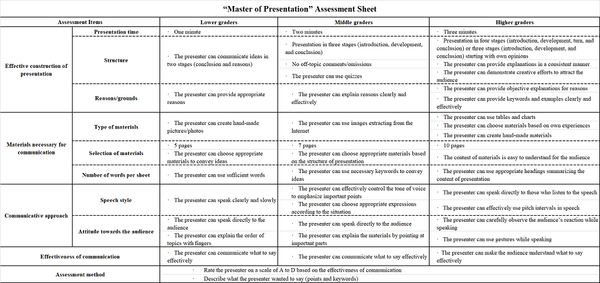
7. Learning Activities Outside the Class
A cellular-type tablet significantly expands children's learning opportunities beyond the classroom. The following examples show the use of tablets in out-of-school learning experiences.
(1) Third graders of a social studies class: exploring the school surroundings
We conducted fieldwork learning for the third graders of a social studies class. Using a tablet, we let children explore the school surroundings and take photos of their discoveries, such as agricultural crops and cafeterias. Children also visualize their findings around the school using the functions of a learning support application, for example, recording their walking routes, placing photos on a map, etc.
 Figure 6: A map of the school surroundings created by a third grader
Figure 6: A map of the school surroundings created by a third grader
(2) Sixth graders: school trip
Kamiono Elementary School hosts an annual school trip for sixth graders to Kamakura City, Kanagawa Prefecture. Students always enjoy fieldwork activities in Kamakura, such as visiting and exploring sightseeing spots and interviewing visitors about these places. In the past, classroom teachers who needed to supervise students' activities used to worry that they might overlook any accident of students in unfamiliar places. However, the use of a cellular-type tablet resolved this problem. Now, teachers can share geographical information and check students' locations on a real-time basis. Furthermore, teachers can receive face-to-face reports from students through video phone calls.
Meanwhile, students can make a video while they are visiting sightseeing spots and interviewing visitors. In advance, they are given research themes about tourism in Kamakura City, such as "considerations to foreign tourists" and "services at restaurants." Therefore, they actively record what they noticed during the school trip. They pretend to be a TV news reporter during video shooting, explaining the size of the Great Buddha, interviewing tourists, and so on. In this way, all students can participate in the school trip and work towards precise goals. These video records will be used to reflect on the outcome of the school trip later.
8. Analog Tools Supporting the Use of ICT
After Kamiono Elementary School introduced ICT devices, the advantage of analog tools was also recognized. For example, students use a thinking tool*** to organize their ideas before making a presentation, write down their thoughts on a sticky note, and confirm what they want to communicate. With this tool, they can re-examine supporting information as necessary or change the structure of their statement. This tool also helps children confirm the opinions of others, which enhances the active sharing of opinions. They can organize their thoughts and exchange opinions with peers using a thinking tool before creating slide documents with a presentation application. As a result, many children became able to communicate their ideas confidently in front of the class.

*** A thinking tool is an instrument to organize thoughts and things systematically. This includes Venn Diagrams, Fishbone Diagrams, and Step Charts.
9. Summary
The introduction of ICT devices brought about a successful improvement in the children's motivation to express themselves and communicate their opinions to others. This is due to the school's efforts to create an effective ICT environment appropriately using ICT devices. This success is also attributed to the teachers who became active learners and enjoyed using ICT devices. In addition, the school tried to avoid relying entirely on the use of ICT devices. Instead, the staff pursued the synergy of conventional teaching methods and ICT, focusing on the enhancement of learning quality. As a result, children's ability to express themselves improved significantly. Moving forward, we will continue striving to create an effective learning environment together with teachers and children.
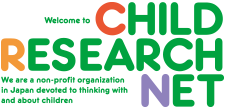
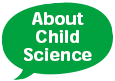

 Naoyuki Usui
Naoyuki Usui










