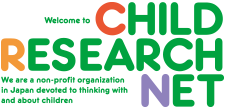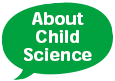[Note from the CRN editorial office: Mr. Makoto Kageto, a Japanese high school teacher, reports how the Internet can be used as an educational tool, based on his own experience. Mr. Kageto was one of the first teachers to use the Internet at school. He has conducted many experimental classes and developed his own methods for teaching with the Internet in a way that is effective and enjoyable for students. This report was originally written in Japanese for the "Guidebook on International Exchange through the Internet (yokuwakaru! Internet katsuyou kokusaikouryuu no tame no gaidobukku" published by Shougakukan) in 1998. For this Internet version, the CRN staff translated Mr.Kageto's summary from the original book with the permission of the original publisher.]
I. Approaching the Internet as an Educational Method
1. Introduction
The Internet has become a significant tool in the effort to reform educational methods in Japan as well as in other countries. We recently held the "Internet Education Symposium" (http://www.cec.or.jp/event/sympo98/programE.html) in Tokyo. There were many participants from overseas and all over Japan. They were all very curious about and interested in this new medium for education.
The Internet enables students to get in touch with people who live in many different parts of the world in real-time and helps them to better understand what other countries are like. They can learn about the geography, people, culture, etc., of other countries. For instance, on the Internet, it is possible to get to know junior high students in Australia who study Japanese as a second language and can introduce themselves in Japanese.
Real-time information on the Internet will certainly make a strong impression on your students, and studying via the Internet will fascinate them very much. If they have questions, they can search for the answers on the Internet. The answers or knowledge they get on the Internet may remain with them longer, resulting in better learning.
If you are educators who are not familiar with the Internet yet or have no idea how to use it, here are some useful advice and tips for you.
2. Language Problem
Using the Internet requires students to use English. This is a good chance for them to use English as a second language. Otherwise they would be studying English without having an opportunity to use it or without knowing the pleasure of making themselves understood in English
There are lots of people in the world who are interested in Japan and would like to communicate with Japanese students. There are also many websites that support, introduce, and promote international communication programs. Some of them show you how to write email. ( For your reference, see http://www.wnn.or.jp/wnn-s/e-mail/)
In the class, students can create English email by using online data and enjoy email communication with people living in many parts of the world.
3. Using Graphics
If your students are not good at English and can't make themselves understood in English well, don't worry. They can use graphics in the email and/or web sites.
Take a look at http://inetsv1.nagoya-seiryo-chs.nishi.nagoya.jp/kageto/aust/.
This page is designed to allow email communication with visitors. As you see there, graphics help to convey lots of information. For better international communication, you can use email and web sites, but it is also a good idea to send real photos , videos, fax, or even chocolate for Valentine's Day. Sending Christmas cards is a great idea, too. For regular everyday contact, however, email enables you to contact others instantaneously and is the best way to communicate.
For school regular announcements, you can use the school web news as seen in the site below:
http://210.235.197.2/asia/webnews1.html,
This web site is designed to present school news from Korea and Japan.
4. Japanese Kids Ready For the Internet
At first glance, the Internet may look very difficult to use, but 12 million people are already using it in Japan. Japanese kids are getting to be familiar with the Internet. They are skilled in using keys because they play video games. High school students send complicated messages to their friends' pagers, using only 10 telephone buttons. Building up your skills in operating keys only seems to require that you touch them every day. There are also many educational softwares for kids on the market, and it's available anytime, anywhere. Considering these factors, Japanese kids are ready for the Internet.
5. Using Mailing Lists
Before starting your international communication program, you still have many problems you have to deal with such as: Who do we communicate with? How do we proceed with the program? How do we solve technical problems? But, don't worry. There are many useful and informative mailing lists that will help you with your problems.
You can also expect much help from the Japanese governmental network system to support on-site educators (i.e., database for teaching materials ) which is scheduled to be set up within one year.
For your reference, the mailing list I belong to (http://www.schoolnet.or.jp) shows many queries such as "How can I read Mac files under Windows?" "Somebody, please tell me how to put graphics on my homepage." "I want to downsize pictures taken by my digital camera. Any advice?" The queries usually have about 10 answers each.
The Internet provides you with a "world." You will find many people who will help you and whom you can help. It is the world where you share what you know with other people.
6. How To Start Your International Communication Program
(1) Check out major sites
There are lots of international communication projects on websites that are provided by non-profit, volunteer groups.
The Center for Educational Computing (CEC) ( URL http://www.cec.or.jp/ ) , for instance, supports and promotes international communication programs on its website, which outlines the history of its international communication program, how to use email, how to make use of the questionnaire and lots more. You'll find it instructive and useful in your international communication program.
Another informative site for international communication that I highly recommend is IEARN web site (URL http://www.igc.apc.org/iearn/ ). Anybody in the world is welcome to join their program.
(2) Join an educational mailing list
Mailing lists deliver email posted by one of members to all members. An educational mailing list, for instance, is one in which people who are interested in school education talks and exchange opinions with one another. The members consist of not only of educators in universities, elementary schools, junior high school and senior high schools, but also housewives, volunteers, etc. who express what they think from their different points of view.
Using a mailing list will give you a good chance to know how quick emailing can be, what the proper size of an email is, how to post a question, how to quote when sending back a reply, and so on. It's a good thing for educators to learn and experience it for themselves before teaching it.
(3) Create an English version of your homepage
Homepages play an important role in international communication. School-related homepages fall into two categories:
|
* Open to everybody.
These homepages show what their schools are like with some photos of classrooms, facilities and students attached on the websites and they welcome anybody in the world to start up friendly communication.
* Open only to certain people.
In this case, a homepage already has sister sites or net-friends, their sites are only used to exchange information with these sites.
Here's some advice for creating a homepage.
|
1) Create an English version
The Internet is a global information network. Having an English version of your site will remarkably increase access hits from people who live overseas. Many countries are interested in Japan nowadays and I hear that one Japanese school was asked to serve a judge in a homepage contest in a foreign country.
2) Don't worry about English mistakes
Having an English version is just to let people who don't understand Japanese know what's on your homepage. You don't have to worry about English mistakes. Some English words and many graphics will do.
(4) Use search engines
Search engines will enable you to easily find the information you want. When people living in different parts of the world look for net-friends, they usually use Search Engines. It is best to register your site in Search Engines if you want to make net-friends or sister sites. As key words, you can register "international communication" and "high school."
One highly recommended search engine is web 66. (http://web66.coled.umn.edu/schools.html). Definitely check it out.
Yahoo.com (http://yahoo.com/) is another good choice. It isn't difficult to register your site on Yahoo com. Just click "Suggest a Site" at the bottom of the page you wish to register in and input the basic information on your home page. That's it. I'm sure you'll get lots of quick responses.
For a school-related page, go to http://dir.yahoo.com/Education/K_12/Schools/.
(5) Set up mailing lists for teachers and students (This assumes that students and teachers have easy access to their email..)
Servers such as linux, soralis, NT, etc., are used in schools all over Japan. Using mailing lists is great for daily communication.
* Mailing list for teachers: It can be used for daily contact and class information exchange between teachers.
* Mailing list for students: It will help every student know what's going on in the class and find out new things about their classmates. This results in better understanding among students.
(6) Educate your students
It is important to discuss a few things with your students in advance to help them enjoy the Internet communication without any trouble.
1) Netiquette
The Internet is based on a collective spirit. People share what they know with each other via the Internet. You should get your students to understand this and to respect basic rules when participating in the network society.
- Never slander anybody.
- Reply as soon as you receive mail.
- Never give your net-friend private information before establishing a trustworthy relationship between you and him/her. (Consult your teacher before you divulge private information.)
- You have to be very careful when you decide to let your net-friend know your house address and telephone number.
- Re-check his/her address and your message carefully before sending.
Once you have sent it, you can't take it back.
Please refer to:
URL:http://www.edu.jpa.go.jp/mirrors/togane-ghs/netiquette/
2) Technical advice
-
How to use floppy disksIn Japan, students usually store the email they receive on floppy disks. So, it is recommended that you give them some basic lessons on how to initialize floppy disks, how to make a directory, etc.
-
How to use graphic filesStudents will become interested in using graphics in their email and home pages soon after they get accustomed to the Internet. Converting graphics into GIFs allows them to store up to 50 GIFs on one floppy disk. So, it is good to teach them how to convert and handle graphics at an early stage.
-
Using cc:Every mail software has cc: function. Teach students how to cc and make them cc their mail to themselves for back up and to the teacher so she/he can grasp how much progress they have made.