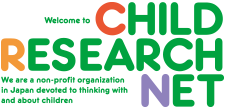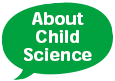In my home town of Boston, when an MIT survey asked people "what invention they hate most but can't live without, 30 percent said the cell phone. Alarm clocks were a close second with 25 percent, followed by the television with 23 percent" (CNN.com, January 21, 2004). In Japan there does not seem to be so much ambivalence, especially about TV. In my view the private TV stations manufacture a constant clamor to grab people's attention with whatever works to that end for the sponsors. Cell phones have made commuting by public transportation noisier and more bombarded by electromagnetic radiation, but TV alienates me from my Japanese family when I complain about the meaningless racket.
Fortunately my sons who just turned 12 and 15 have never asked for a cell phone, ubiquitous among Japanese youth, nor do they play video games much with a TV. Having started using computers at age 3 and 6, respectively, they find that they can do more with computers. Their online activities increasingly have a social dimension, such as arranging with friends to interact in a certain online venue and then exchanging chat messages while playing games. They have their own home pages, electronic bulletin boards, and free Web-based e-mail. Since the cell phones in Japan can exchange e-mail messages with computers, my sons are not left out of the loop. Cell phones that take digital photos are very popular, so for my English classes held in a computer lab I have asked students to e-mail an attached photo to my Web mail, accessible from any computer, for uploading to their home pages.
My impression has been that the ubiquity of cell phones has set back by several years the progress of the Japanese public toward making use of computers. Now that cell phones have reached saturation levels, a user can hardly make a distinctive fashion statement, since people of nearly all age groups are using them in public. In any event, friends of our sons also seem to be getting more interested in computers, especially as broadband has become available. There may be a renewed commitment to universal computer literacy in the educational system as a result of this demand. Prime Minister Koizumi recently denied supporting the idea of an IT Ministry, but it would be a good idea, and many other countries in East Asia and elsewhere will arrive at the same conclusion.
The computer is moving away from its original image of processing numbers, turning increasingly into a communication device, as we saw with my sons above. Until broadband service made telephoning abroad as cheap as calling across town, there were free IP telephone services on the Web to call the U.S. for nothing more than the cost of being online. Using a headphone with a microphone I could, for example, unplug the input jack when my mother in Boston was saying "Give my love to Chisato and the boys," so they could all hear her directly through the speakers of the computer.
While videoconferencing over the Internet still presents some challenges in terms of available bandwidth and related costs, streaming audio technologies already work with slow dial-up connections of 56 or even 28kbs. Colleagues even in developing countries can thereby participate in low-cost audio conferences. Oral foreign language education is one of the most challenging areas for online education, but the voice technologies open up new possibilities. Some prominent commercial technologies can be licensed to work within learning management systems like Web CT or Blackboard. That is, rather than cobbling together separate technologies such as e-mail, discussion boards, Web pages and so forth, learning management systems provide an integrated virtual learning environment with a consistent interface that appeals to human psychology. Now, for example, Wimba provides voice bulletin boards where clicking on a message plays a recorded sound file. Usually the enabling software is already in the hard disk or can be downloaded, while mainly a microphone is needed to record messages.
The other day the World Association for Online Education (WAOE) held a live audio conference with officers in the US, the UK and Japan (see the screen shot of the HorizonLive interface). To demonstrate how to use it for distance education, participants had access to a designer interface (the blue part) that pushes Web pages and presentations like PowerPoint appearing in the main window to the left. Photos of participants may be presented as a Web page or slide to help make up for the lack of videoconferencing or in-person presence. To the far left there are whiteboard tools for drawing in the main display window, which the other participants can see almost immediately. There is a chat function below that provides, among other things, a way to advise participants who do not hear the audio yet, or to remind them to press the control key when they wish to speak. To chat, one just types a message and presses the enter key or its equivalent. To the right and looking like a Web-based IP telephone is the audio function. Connected participants are listed, with a mark next to the name of the person who has the floor (in parliamentary parlance) by pressing the Ctrl key. Multiple-choice questions, yes-no polls and other activities can easily be conducted while the participants are enjoying a conference call. Again by unplugging the input jack I could let my family listen to the difference between British and American accents. For WAOE as an organization, the audio conference allowed officers who have never met face-to-face to collaborate more closely while training to use similar technologies in our own teaching.
Reference Websites:
Wimba
HorizonLive
World Association for Online Education
Steve McCarty's online library
Home page in Japanese
Fortunately my sons who just turned 12 and 15 have never asked for a cell phone, ubiquitous among Japanese youth, nor do they play video games much with a TV. Having started using computers at age 3 and 6, respectively, they find that they can do more with computers. Their online activities increasingly have a social dimension, such as arranging with friends to interact in a certain online venue and then exchanging chat messages while playing games. They have their own home pages, electronic bulletin boards, and free Web-based e-mail. Since the cell phones in Japan can exchange e-mail messages with computers, my sons are not left out of the loop. Cell phones that take digital photos are very popular, so for my English classes held in a computer lab I have asked students to e-mail an attached photo to my Web mail, accessible from any computer, for uploading to their home pages.
My impression has been that the ubiquity of cell phones has set back by several years the progress of the Japanese public toward making use of computers. Now that cell phones have reached saturation levels, a user can hardly make a distinctive fashion statement, since people of nearly all age groups are using them in public. In any event, friends of our sons also seem to be getting more interested in computers, especially as broadband has become available. There may be a renewed commitment to universal computer literacy in the educational system as a result of this demand. Prime Minister Koizumi recently denied supporting the idea of an IT Ministry, but it would be a good idea, and many other countries in East Asia and elsewhere will arrive at the same conclusion.
The computer is moving away from its original image of processing numbers, turning increasingly into a communication device, as we saw with my sons above. Until broadband service made telephoning abroad as cheap as calling across town, there were free IP telephone services on the Web to call the U.S. for nothing more than the cost of being online. Using a headphone with a microphone I could, for example, unplug the input jack when my mother in Boston was saying "Give my love to Chisato and the boys," so they could all hear her directly through the speakers of the computer.
While videoconferencing over the Internet still presents some challenges in terms of available bandwidth and related costs, streaming audio technologies already work with slow dial-up connections of 56 or even 28kbs. Colleagues even in developing countries can thereby participate in low-cost audio conferences. Oral foreign language education is one of the most challenging areas for online education, but the voice technologies open up new possibilities. Some prominent commercial technologies can be licensed to work within learning management systems like Web CT or Blackboard. That is, rather than cobbling together separate technologies such as e-mail, discussion boards, Web pages and so forth, learning management systems provide an integrated virtual learning environment with a consistent interface that appeals to human psychology. Now, for example, Wimba provides voice bulletin boards where clicking on a message plays a recorded sound file. Usually the enabling software is already in the hard disk or can be downloaded, while mainly a microphone is needed to record messages.
The other day the World Association for Online Education (WAOE) held a live audio conference with officers in the US, the UK and Japan (see the screen shot of the HorizonLive interface). To demonstrate how to use it for distance education, participants had access to a designer interface (the blue part) that pushes Web pages and presentations like PowerPoint appearing in the main window to the left. Photos of participants may be presented as a Web page or slide to help make up for the lack of videoconferencing or in-person presence. To the far left there are whiteboard tools for drawing in the main display window, which the other participants can see almost immediately. There is a chat function below that provides, among other things, a way to advise participants who do not hear the audio yet, or to remind them to press the control key when they wish to speak. To chat, one just types a message and presses the enter key or its equivalent. To the right and looking like a Web-based IP telephone is the audio function. Connected participants are listed, with a mark next to the name of the person who has the floor (in parliamentary parlance) by pressing the Ctrl key. Multiple-choice questions, yes-no polls and other activities can easily be conducted while the participants are enjoying a conference call. Again by unplugging the input jack I could let my family listen to the difference between British and American accents. For WAOE as an organization, the audio conference allowed officers who have never met face-to-face to collaborate more closely while training to use similar technologies in our own teaching.
Reference Websites:
Wimba
HorizonLive
World Association for Online Education
Steve McCarty's online library
Home page in Japanese